Round 5: Search
IE7 has added a search box to the right of the address bar, which is becoming pretty much the industry norm (including Firefox). Nice to see that Google is still an option (lets see if that holds for the final version). Unlike Firefox, the current beta if IE7 has no easy way to add new search engines; this is promised for beta 2 though.
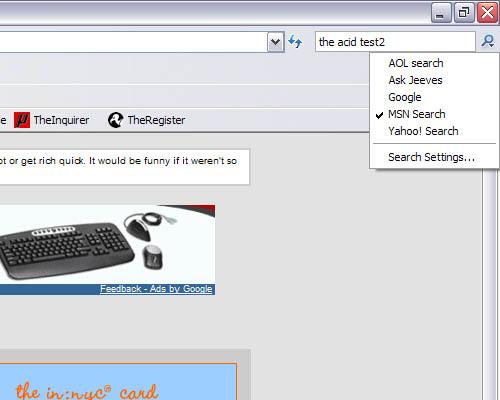
Search bos in IE7 Look familiar?
I do have a problem with Microsoft’s current search box though. After being rudely taken to MSN search, I found that IE7 resets the search engine to MSN each time you open the browsers. Can you say monopolistic? Beyond Bill’s unholy desire to kill Google, this is annoying to no end. Firefox, not needing to pimp their own search service, respects your choice and leaves it there till you decide to change it.
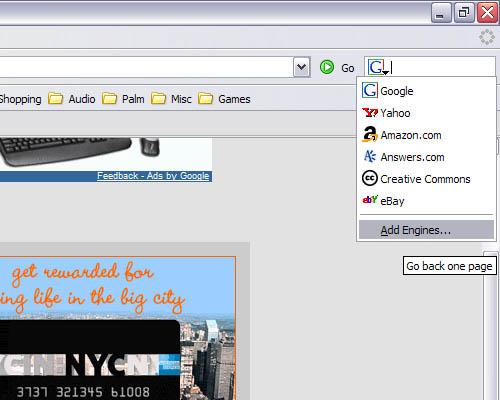
Search box in Firefox Ah, much more relaxing.
Round 6: RSS (aka Feeds now occurring to Microsoft)
Microsoft dropped the ball on RSS [Real Simple Syndication, ed.] support for IE7 and then went ahead and renamed the ball. While Firefox supports live bookmarks using RSS, IE7 doesn’t seem to be able to do anything with them other than display them like a webpage. For those not in the RSS inner circle, you don’t load an RSS feed like a webpage! Kinda looses the whole point.
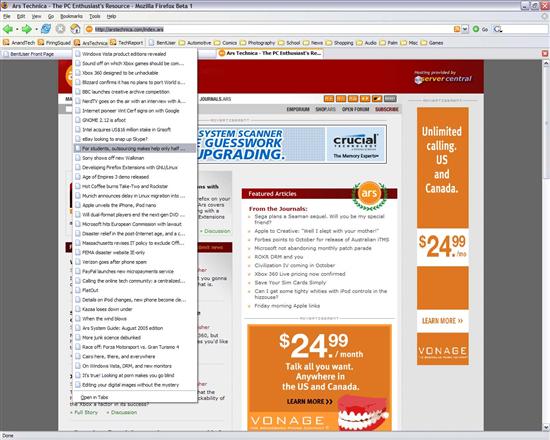
Live bookmark of Ars Techinica’s RSS feed in Firefox Check the headlines without sorting through a messy site.
Both browsers have added the ability to discover RSS feeds. In Firefox a logo appears in the url bar when a site has an RSS feed. Clicking on the icon gives you the chance to create a live bookmark from the feed. IE7 also has a little icon that lights up (by default it’s next to the print icon) when it finds a feed. If you click on this icon it pulls up a list of feeds, which you can look at as if they were webpages. Unbelievable. Note that these are all RSS feeds, but Microsoft prefers the name Feeds rather than the common RSS.