Featured Articles
|
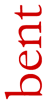 |
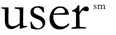 |
Microsoft Windows Vista Build 5231 Indepth Look - Part 2
By Pat
Front > Software > Operating Systems
10/30/2005
|
|
|
|
Sync
I haven't gotten a chance to play with this (one unstable Vista system is enough thank you), but it looks promising. Vista will have the ability to keep your desktop and laptop synced up in addition to Windows Mobile devices. Anyone who uses more than one system on a daily basis should find this a god send if it works well.
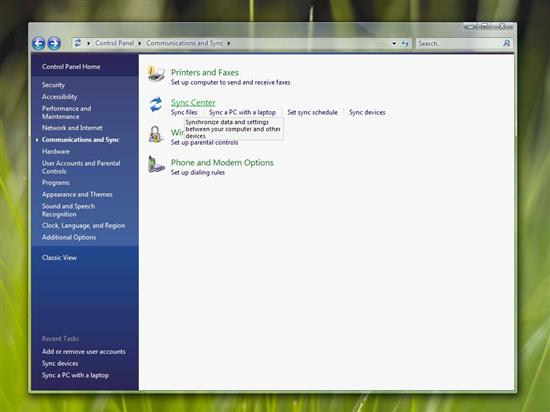
Sync Center
Accessibility
It looks like Microsoft is getting ever more serious about extending the Windows experience to those with disability that have traditionally impaired computer usage. After all, when you already have a 95% market share, growth gets a little challenging. As you can see in the screen shot below, Microsoft has added a questionnaire based wizard for setting up its accessibility tools (similar to those in XP including text-to-voice, high contrast options, a magnifier and provisions for voice recognition).
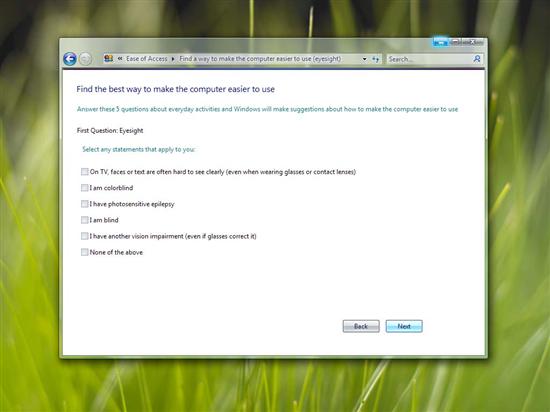
Wizard for Accessibility
They've also thrown in a few presets (visually impaired, blind) and generally made the interface more usable (at least by my thoughts, it be interesting to hear from someone who requires these tools for normal computing).
Stability
None. I have used beta Microsoft software in the past and this simply takes the cake. If I had a screen shot of every error box I've seen so far (I don't, usually the printscreen utility in Vista dies first), I could drive our bandwidth usage up tenfold (assuming I could get suckers to look at oodles of error messages). Expect them to iron out most of the bugs before it ships but I doubt it will be a sound as XP SP2 when it first launches.
|
|
|
 Previous
Previous
|
Next
 |
|
|
[ Solutions to Problems ] |
[ Performance, Compatibility & Outlook ] |
|
|
|
|
|